FC Employment Knowledge
User Guide
The best-in-class employment law resource
FromCounsel is an innovative and fully maintained online English employment law service.
We harness the collective expertise of leading barristers at Cloisters Chambers and our team of experienced professional support lawyers to deliver you authoritative legal commentary and analysis on complex areas of employment law.
Q&A Content
Our content is delivered in Question and Answer (Q&A) format, ensuring you get straight to the answer you need. Rather than returning a range of different resources for the user to review, our expert team formulate answers by reviewing the information and amalgamating both public and importantly private data and insights with the views and expertise of leading counsel.
FromCounsel’s content is fully searchable, enabling you to access required information quickly and easily. Search results can be filtered by content section, specific legislation, and case law, allowing you to tailor the search.
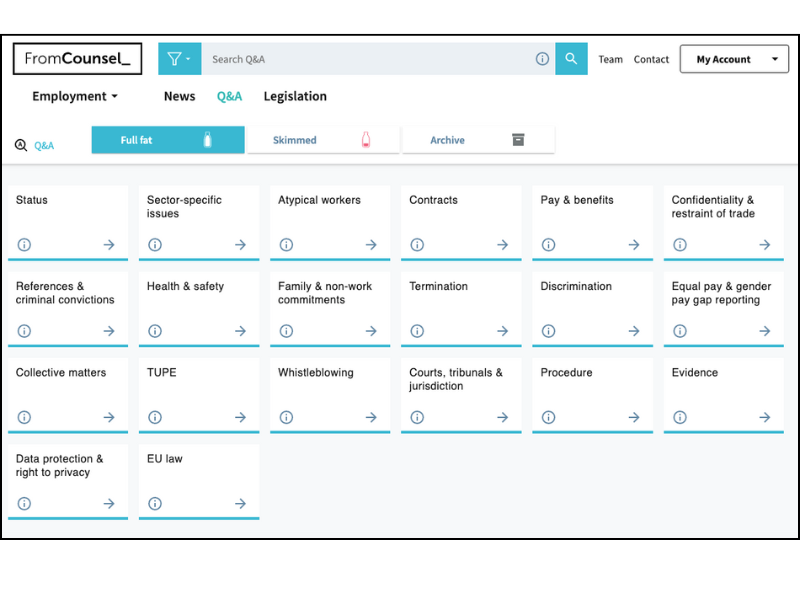
Content depth
Our Q&A content is presented in two ways:
-
Full fat: For self-contained answers with deep, comprehensive analysis
-
Skimmed: For a brief overview of the topic
Our archive is for reference only.
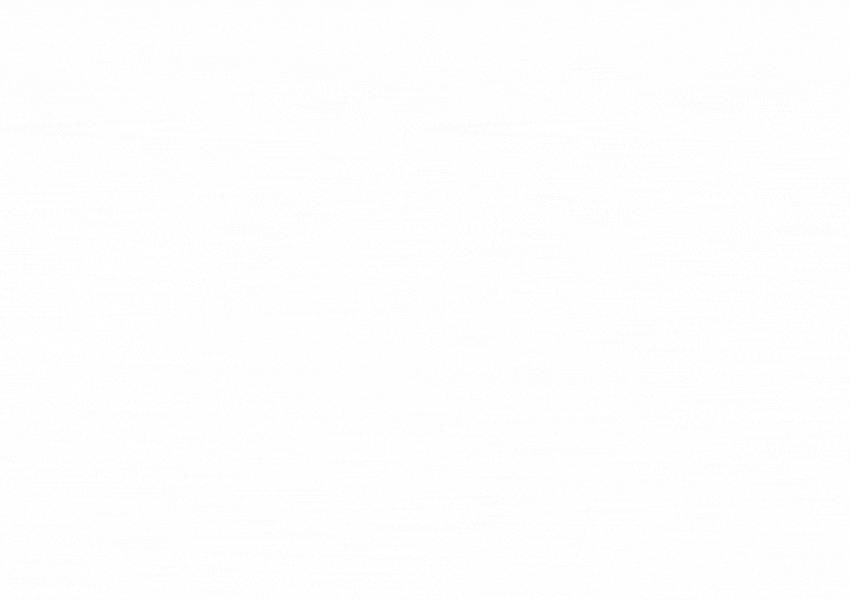
Editors’ view
By using the private 'information bank' available through our team of leading barristers, FromCounsel is able to give a trusted ‘editors’ view’ on difficult or complex points of law. This ensures FromCounsel always provides an answer to the questions that practitioners face.
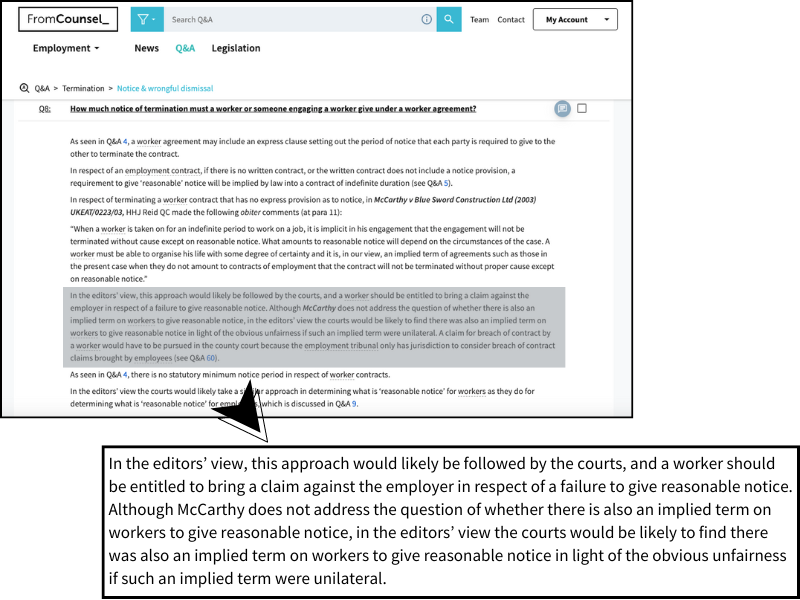
Legislation
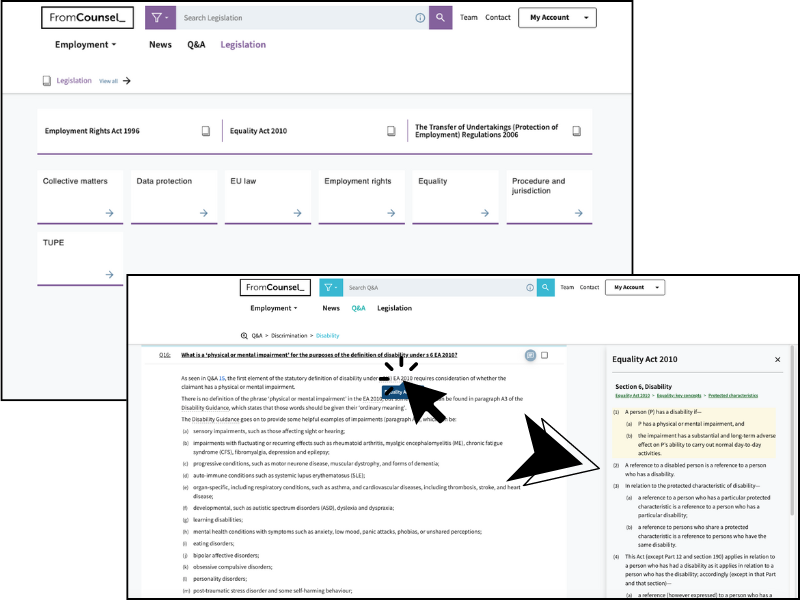
News
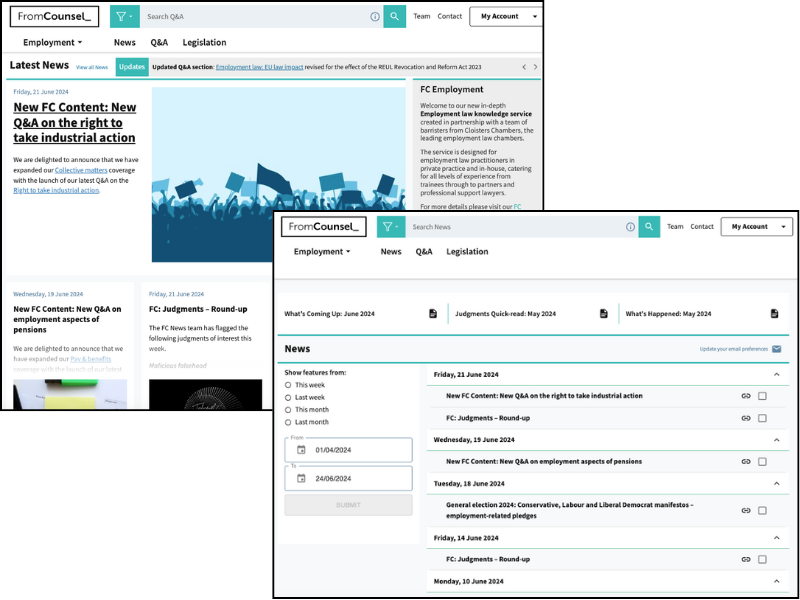
You can the frequency of your 'daily briefing' by going to 'My Account', then selecting 'My Account', then 'My Preferences'.
This will allow you to opt in or out and set the frequency.
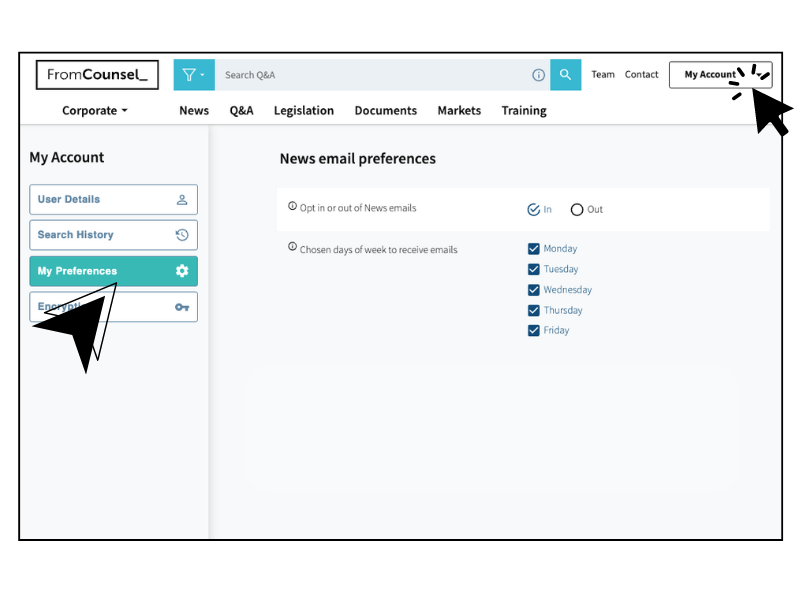
Searching
- Q&A: Q&A section, relevant legislation, or case law
- News: by date range
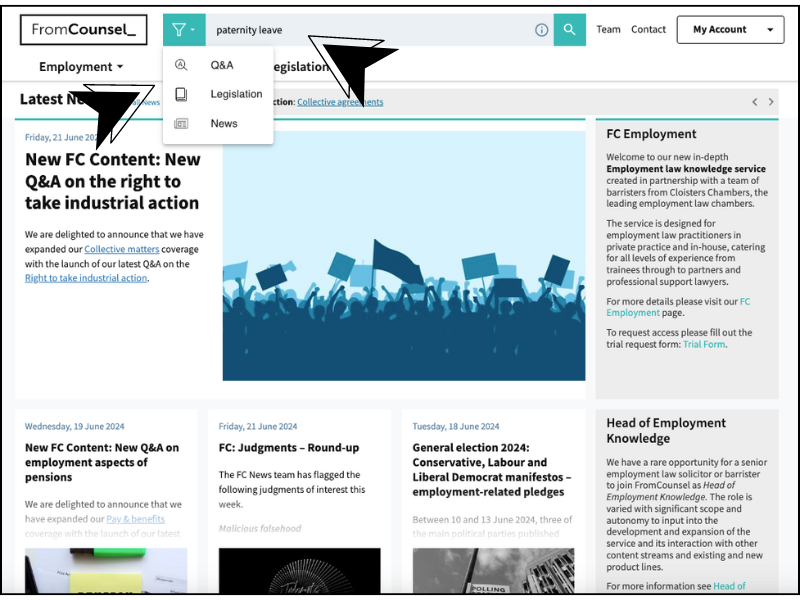
Search Tips
- Synonyms and acronyms are applied to search terms unless quotation marks are used eg, AGM and annual general meeting
- Use quotation marks around all required search words and phrases to return results with all those exact words and phrases eg, "disability" "equality"
- Typing errors will not be corrected by search
- Prepositions (such as on, an, if) will be disregarded
- Search applies stemming which means it will look for versions of the search term, eg, employ will match employed, employs, employing.
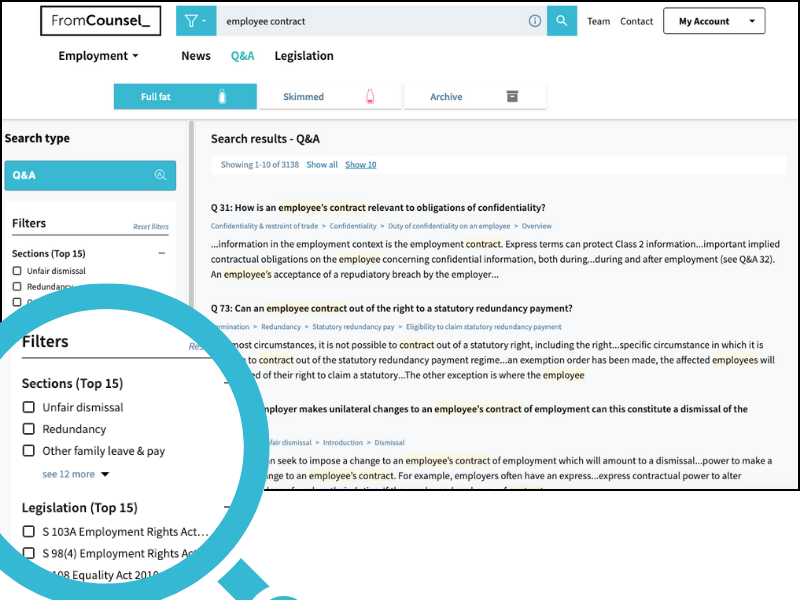
Toolbar
.png)
Annotations
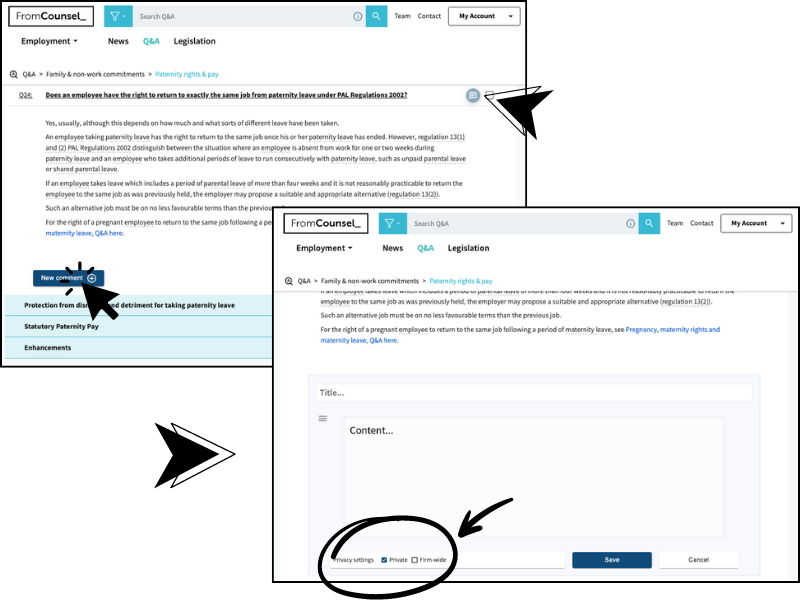
My Account
The My Account feature allows subscribers to:
- reset password
- view search history
- manage daily briefing preferences
- view PIN - see below
.png)
PIN Access
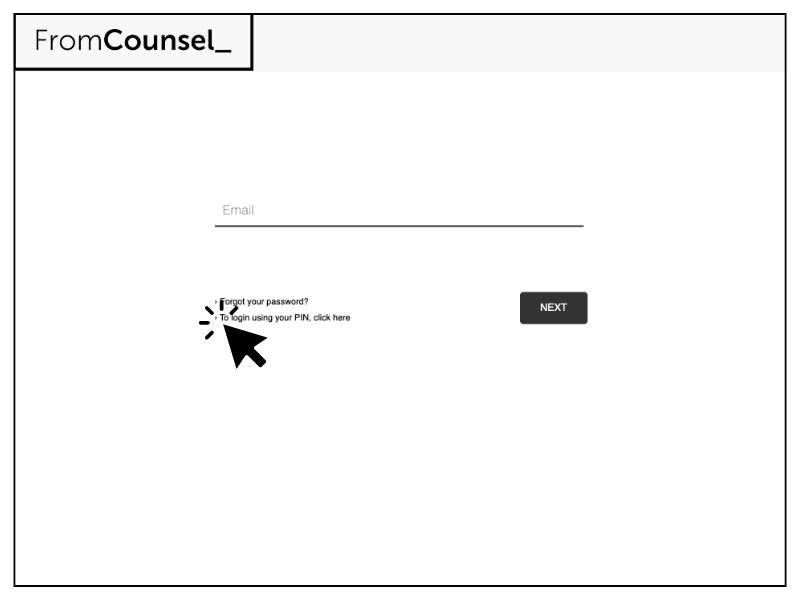
Social Media
For announcements about our new products and services, follow us on LinkedIn.

